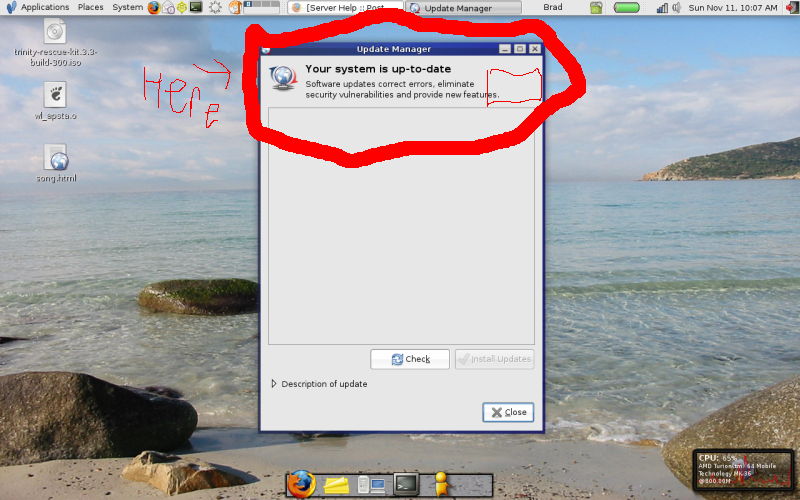| Author |
Message |
Reznok
Novice

Gender:
Joined: Oct 25 2007
Posts: 33
Location: Hawaii
Offline
|
 Posted: Fri Oct 26, 2007 10:43 pm Post maybe stupid Post subject: Linux Questions Posted: Fri Oct 26, 2007 10:43 pm Post maybe stupid Post subject: Linux Questions |
 |
 |
|
|
I'm considering running some distro of Linux on my machine, but first I'd like to know what's so great about it. So I've got a few questions to ask about it, if people wouldn't mind answering them:
What makes it better than windows?
How hard is it to learn how to use it to its fullest?
What kind of "special features" are there?
Is it compatible with most software?
What Distro would you recommend for someone with no Linux experience?
Sorry if I'm making myself looking like a total "noob," but I'm just curious about Linux. I'll probably have more questions come up later, but those were just the ones I could think of off the top of my head.
Thanks!
-Brandon ^_^
|
|
| Back to top |
|
 |
Bak
?ls -s
0 in

Age:26
Gender:
Joined: Jun 11 2004
Posts: 1826
Location: USA
Offline
|
 Posted: Sat Oct 27, 2007 2:06 am Post maybe stupid Post subject: Posted: Sat Oct 27, 2007 2:06 am Post maybe stupid Post subject: |
 |
 |
|
|
linux is free, like free beer: it doesn't cost anything
same goes for most of the software it runs. It's also pretty secure like no big viruses on it at any recent point in the past.
it's sort of based on unix, which can be convenient if you spend time learning the tools, but its not really necessary.
you can run almost every piece of windows software in linux using wine, but its usually not as fast as running them on windows: you're better off getting software that's made for linux.
i like ubuntu; it's nice and easy.
_________________
SubSpace Discretion: A Third Generation SubSpace Client
|
|
| Back to top |
|
 |
Mine GO BOOM
Hunch Hunch
What What

Age:42
Gender:
Joined: Aug 01 2002
Posts: 3616
Location: Las Vegas
Offline
|
 Posted: Sat Oct 27, 2007 11:05 am Post maybe stupid Post subject: Re: Linux Questions Posted: Sat Oct 27, 2007 11:05 am Post maybe stupid Post subject: Re: Linux Questions |
 |
 |
|
|
| Reznok wrote: | - What makes it better than windows?
- How hard is it to learn how to use it to its fullest?
- What kind of "special features" are there?
- Is it compatible with most software?
- What Distro would you recommend for someone with no Linux experience?
|
- It isn't. It is different. You know how you do things in Windows? Guess what, in Linux it is different. Same with Mac OS. Each has their advantages and disadvantages. Like to be able to have raw access to your system, where you can force it to do something specific? Linux is great for that. Need a simple interface that will give you a few options that you want to pick from? Windows is great for that.
- How long have you been using Windows? How many years did it take you until you understand it to it's 'fullest'? This isn't an overnight process, you have to learn a whole new system layout and way of thinking that is not Windows. I'd say if you give it real effort, you can become comfortable with Linux in a month, but won't really know what is going on for at least a year.
- Since most Linux applications go along the idea of openness, there is a one-stop source for programs. You want an instant messenger program? Search from a huge list. Need a web browser? A few clicks, and you can install Firefox, Konqueror, Opera, and a host of other lesser-known browsers. Don't feel like checking for every security update for programs that don't auto-update? Your packager manager does it for you, and lets you know.
- Depends on what programs you run. Do you run programs such as Firefox, Thunderbird, OpenOffice, Gaim/Pidgin, etc? Or do you run Internet Explorer, Outlook, Office, Trillian, etc? If you plan on switching operating systems, you must get with the idea that not all of your old programs will be identical to the new ones. In most cases, there are Linux alternatives to Windows only programs. (Another list.) Or do you want to find a utility to do something specific?
In most cases, if you cannot find a Linux equivalent to software you are currently using, such as games, Wine is has become very powerful and simplier over the years. Take a look at their applications database for all the software it is known to work perfectly with, works mostly for, or doesn't work with. It is always updating and always improving. In some cases, some games run faster under Wine than they do under Windows.
- I'd recommend giving Ubuntu the first go around. It is generally the simpliest to install, and the newest version that was released last week now comes with Compiz-Fusion installed by default. That is the pretty interface you see people playing with all the time. If you do install Ubuntu, I'd recommend using Synaptic to install kubuntu-desktop and xubuntu-desktop pretty much once you get into the desktop environment.
That will allow you to try out Gnome, KDE, and XFCE by just logging out and picking a new session. Each of those are the three major windows managers. Each have their own set of default applications and ways of doing things. Having all three can let you get a feel for three different ways of doing things that are not the Windows way. And let you try out a couple of different types of applications that replace default programs such as Explorer for Windows. Give each a week to see which is more to your style. Gnome (default for Ubuntu) and KDE (Kubuntu) are the two big ones. I'm only recommending XFCE (Xubuntu) as a third-path, one that is less traveled and one that will probably be more difficult for you to 'catch on' to their way of doing things.
There are tons of other distributions to try out. Each person has their own favorite, and each have the ones they don't care for. Searching and reading people's opinions about each is probably the right way to go, as then you'll be doing researching to find something, other than listening to others preach to you.
|
|
| Back to top |
|
 |
Dr Brain
Flip-flopping like a wind surfer

Age:39
Gender:
Joined: Dec 01 2002
Posts: 3502
Location: Hyperspace
Offline
|
 Posted: Sat Oct 27, 2007 12:15 pm Post maybe stupid Post subject: Posted: Sat Oct 27, 2007 12:15 pm Post maybe stupid Post subject: |
 |
 |
|
|
Once you've been fiddling with Linux for a year, and want to take the next step, install Linux From Scratch (http://www.linuxfromscratch.org/). You'll learn tons of stuff, and never be afraid of your OS again. After you've done that once or twice, move to Gentoo (http://www.gentoo.org/) because it automates the whole process.
But let me stress again, that you should be semi-comfortable with linux before you try LFS.
_________________
Hyperspace Owner
Smong> so long as 99% deaths feel lame it will always be hyperspace to me
|
|
| Back to top |
|
 |
Reznok
Novice

Gender:
Joined: Oct 25 2007
Posts: 33
Location: Hawaii
Offline
|
 Posted: Sat Oct 27, 2007 10:39 pm Post maybe stupid Post subject: Posted: Sat Oct 27, 2007 10:39 pm Post maybe stupid Post subject: |
 |
 |
|
|
Okay, first off, let me thank Mine GO BOOM for his amaingly helpful reply. Bak and Dr. Brain were also helpful, but Mine GO BOOM gave me a very detailed and well organized overview.
I just have 2 new questions to ask, and that is:
Can I dual boot with Linux and Windows, until I get comfortable with Linux to make it my main OS?
And will all my hardware still work to their full extent?
Such as, but not limited to, my Graphics Card, RAM, and Wireless Network Card?
Thanks!
Brandon
|
|
| Back to top |
|
 |
Samapico
No, these DO NOT look like penises, ok?

Joined: May 08 2003
Posts: 1252
Offline
|
 Posted: Sat Oct 27, 2007 10:52 pm Post maybe stupid Post subject: Posted: Sat Oct 27, 2007 10:52 pm Post maybe stupid Post subject: |
 |
 |
|
|
| Quote: | | Such as, but not limited to, |
Been reading license agreements much? 
Can't help you much, except that yes you can surely dual boot with windows and linux, we have some computers with that setup at school. Just install linux on a different partition I guess.
_________________
(Insert a bunch of dead links here)
|
|
| Back to top |
|
 |
Reznok
Novice

Gender:
Joined: Oct 25 2007
Posts: 33
Location: Hawaii
Offline
|
 Posted: Sat Oct 27, 2007 10:54 pm Post maybe stupid Post subject: Posted: Sat Oct 27, 2007 10:54 pm Post maybe stupid Post subject: |
 |
 |
|
|
Well, I just wanted to make sure that it was all my hardware being recognized. 
|
|
| Back to top |
|
 |
CypherJF
I gargle nitroglycerin

Gender:
Joined: Aug 14 2003
Posts: 2582
Location: USA
Offline
|
 Posted: Sat Oct 27, 2007 10:54 pm Post maybe stupid Post subject: Posted: Sat Oct 27, 2007 10:54 pm Post maybe stupid Post subject: |
 |
 |
|
|
(1) Yes, you can dual boot a system but will require you to format your harddrive and load a booter such as GRUB. You'll end up partitioning your harddrive into 3 sections, boot sector, OS#1, OS#2. Windows XP and earlier must reside on OS#1 or else it won't start. Microsoft seems to have fixed it with Windows 2003.
(2) Hardware get's more iffy. I haven't had any success of getting my wifi cards to work under linux without purchasing a proprietary driver. All my other devices have worked fine with Fedora Core's (which is yet another flavor of linux).
_________________
Performance is often the art of cheating carefully. - James Gosling
|
|
| Back to top |
|
 |
Reznok
Novice

Gender:
Joined: Oct 25 2007
Posts: 33
Location: Hawaii
Offline
|
 Posted: Sat Oct 27, 2007 10:57 pm Post maybe stupid Post subject: Posted: Sat Oct 27, 2007 10:57 pm Post maybe stupid Post subject: |
 |
 |
|
|
| So, err, I'll have to wipe everything first? And my Network Card might not work?
|
|
| Back to top |
|
 |
Cyan~Fire
I'll count you!

Age:37
Gender:
Joined: Jul 14 2003
Posts: 4608
Location: A Dream
Offline
|
 Posted: Sat Oct 27, 2007 11:22 pm Post maybe stupid Post subject: Posted: Sat Oct 27, 2007 11:22 pm Post maybe stupid Post subject: |
 |
 |
|
|
I retract my reply in awe of MGB's. 
_________________
This help is informational only. No representation is made or warranty given as to its content. User assumes all risk of use. Cyan~Fire assumes no responsibility for any loss or delay resulting from such use.
Wise men STILL seek Him.
Last edited by Cyan~Fire on Sat Oct 27, 2007 11:23 pm, edited 1 time in total |
|
| Back to top |
|
 |
Mine GO BOOM
Hunch Hunch
What What

Age:42
Gender:
Joined: Aug 01 2002
Posts: 3616
Location: Las Vegas
Offline
|
 Posted: Sat Oct 27, 2007 11:22 pm Post maybe stupid Post subject: Posted: Sat Oct 27, 2007 11:22 pm Post maybe stupid Post subject: |
 |
 |
|
|
| Reznok wrote: | | So, err, I'll have to wipe everything first? And my Network Card might not work? |
Most installation setups for Linux have a step in which you can resize your Windows partition so you won't lose any data. But as with any program that involves changing your partition table and moving data around, make sure anything you have important is backed up. Gparted (tool to resize NTFS) is pretty good, and data lose is rare, but it can happen. If you have a spare hard drive, I'd really recommend sticking that in and using that for Linux.
As for your network card, 99% of all wired network cards work without having to touch anything. Most wireless cards do, but some companies refuse to offer any documentation to help assist the Linux community in getting wireless drivers. Just do a google search of linux + your wireless card brand/model number, and see what others have to say. Even in the cases of not having Linux drivers, ndiswrapper is a tool to use Windows drivers under Linux. Think of it like Wine, but for hardware drivers.
Dual booting is simple. Every single Linux system out there either has a step, or detects automatically, your Windows partition. It is as simple as when you boot, for most likely 10 seconds a menu is up that shows all your Linux kernels, and an option for Windows. If you want to get fancy, you can even have grub (the common bootloader) set to alternate which OS is booting, so when you hit restart in either OS, it will switch to the other one.
Best step for you to do? Download some Linux LiveCDs. You can boot into Linux without touching your hard drive, running almost everything under Linux without installing anything. It will be a bit slower, as your CD/DVD drive is significantly slower than your hard drive, but will show you exactly how your system will handle the hardware you have without taking any risk.
NOTE: If you don't want to change your partitions around, you can actually install Ubuntu to a file on your Windows partition. Wubi is still in beta, I havn't tried it yet, but it looks to be very promising for those that would like to run Linux without touching their partitions, yet run faster than a LiveCD or an emulator.
And as always, VMware Player (free) + Ubuntu 7.10 image can have you running Linux inside of Windows quickly and easily.
|
|
| Back to top |
|
 |
Reznok
Novice

Gender:
Joined: Oct 25 2007
Posts: 33
Location: Hawaii
Offline
|
 Posted: Sat Oct 27, 2007 11:35 pm Post maybe stupid Post subject: Posted: Sat Oct 27, 2007 11:35 pm Post maybe stupid Post subject: |
 |
 |
|
|
| I'm just going to dual boot, and not run off of LiveCDs. I want to experience it to its fullest, including speed. I have Nothing imporatant on my hard drive that I'd be worried about losing, so I'm just going to partition.
|
|
| Back to top |
|
 |
Bak
?ls -s
0 in

Age:26
Gender:
Joined: Jun 11 2004
Posts: 1826
Location: USA
Offline
|
 Posted: Sun Oct 28, 2007 3:00 am Post maybe stupid Post subject: Posted: Sun Oct 28, 2007 3:00 am Post maybe stupid Post subject: |
 |
 |
|
|
basically, i'd say download knoppix which is a single CD specifically for booting off CD. Boot off the CD and start gParted and resize your windows (probably ntfs) partition to be like half of your harddrive (make sure you're only using half of your harddrive before you start).
then download the ubuntu CD, put that in. At one point in the installer it will ask you about partitions, the default is to use the entire harddrive. select to use only the free space on your hardrive and it should set up dual booting for you automagically.
|
|
| Back to top |
|
 |
Reznok
Novice

Gender:
Joined: Oct 25 2007
Posts: 33
Location: Hawaii
Offline
|
 Posted: Sun Oct 28, 2007 10:28 pm Post maybe stupid Post subject: Posted: Sun Oct 28, 2007 10:28 pm Post maybe stupid Post subject: |
 |
 |
|
|
Okay, I got Ubuntu on a second hard drive, so no partitioning of my main drive was needed. Only problem I'm now having with it now is that it won't recognize my Belkin Wireless Network Card. Is there some kind of "Device Manager" or anything that will allow it to both recognize and be able to use my wireless card?
Thanks!
-Brandon
Edit:
-Errr, I just looked at MGB's post again, so that'll probably help me. I'll keep an update on if I fix it.
|
|
| Back to top |
|
 |
Reznok
Novice

Gender:
Joined: Oct 25 2007
Posts: 33
Location: Hawaii
Offline
|
 Posted: Mon Oct 29, 2007 10:31 pm Post maybe stupid Post subject: Posted: Mon Oct 29, 2007 10:31 pm Post maybe stupid Post subject: |
 |
 |
|
|
| Yeah, I'm having difficulties. Is there anyone that can help me via MSN or even the phone?
|
|
| Back to top |
|
 |
Bak
?ls -s
0 in

Age:26
Gender:
Joined: Jun 11 2004
Posts: 1826
Location: USA
Offline
|
|
| Back to top |
|
 |
Gameplay
Guest
Offline
|
 Posted: Tue Oct 30, 2007 10:17 am Post maybe stupid Post subject: live tech support for linux is on irc.freenode.net Posted: Tue Oct 30, 2007 10:17 am Post maybe stupid Post subject: live tech support for linux is on irc.freenode.net |
 |
 |
|
|
you can get live tech support from irc. if your unfamilier with irc you can use my tech support chat here http://compcycle.org/irc/HeavyApplet.html once your there just join the ubuntu chat by typing /join #ubuntu you can also get tech support for ndiswrapper by /join #ndiswrapper just be sure you have java installed or use pidgin from http://pidgin.im the irc server by default on pidgin is the one to use, irc.freenode.net
and if you don't like ubuntu there is a new distro that is very friendly towards new comers. check out sabayonlinux.org for more information. and /join #sabayon for tech support on that distro.
|
|
| Back to top |
|
 |
BDwinsAlt
Agurus's Posse

Age:35
Gender:
Joined: Jun 16 2003
Posts: 1145
Location: Alabama
Offline
|
 Posted: Tue Oct 30, 2007 11:35 pm Post maybe stupid Post subject: Posted: Tue Oct 30, 2007 11:35 pm Post maybe stupid Post subject: |
 |
 |
|
|
Did you go into SYSTEM> ADMINISTRATION> Restricted Drivers Manager?
Click enable beside your wireless card. It should install something and might ask you to download the driver.
|
|
| Back to top |
|
 |
Reznok
Novice

Gender:
Joined: Oct 25 2007
Posts: 33
Location: Hawaii
Offline
|
 Posted: Sat Nov 10, 2007 2:29 am Post maybe stupid Post subject: Posted: Sat Nov 10, 2007 2:29 am Post maybe stupid Post subject: |
 |
 |
|
|
| BDwinsAlt wrote: | Did you go into SYSTEM> ADMINISTRATION> Restricted Drivers Manager?
Click enable beside your wireless card. It should install something and might ask you to download the driver. |
My wireless card doesn't appear in that list. It's like it doesn't recognize a card is even there.
|
|
| Back to top |
|
 |
BDwinsAlt
Agurus's Posse

Age:35
Gender:
Joined: Jun 16 2003
Posts: 1145
Location: Alabama
Offline
|
 Posted: Sat Nov 10, 2007 6:31 am Post maybe stupid Post subject: Posted: Sat Nov 10, 2007 6:31 am Post maybe stupid Post subject: |
 |
 |
|
|
| My wifi card didn't appear on Feisty, but it does on Gutsy. Are you running Gutsy? If not that's probably why.
|
|
| Back to top |
|
 |
Reznok
Novice

Gender:
Joined: Oct 25 2007
Posts: 33
Location: Hawaii
Offline
|
 Posted: Sun Nov 11, 2007 12:38 am Post maybe stupid Post subject: Posted: Sun Nov 11, 2007 12:38 am Post maybe stupid Post subject: |
 |
 |
|
|
I'm running Ubuntu. Is Gutsy "noob" friendly?
Edit:
I see I made a very "noob" comment just there. After a small bit of research, I found out that Gusty is a type of Ubuntu? I'm not entirely sure I understand what it is. But I Am using the most recent release of Ubuntu...
|
|
| Back to top |
|
 |
BDwinsAlt
Agurus's Posse

Age:35
Gender:
Joined: Jun 16 2003
Posts: 1145
Location: Alabama
Offline
|
 Posted: Sun Nov 11, 2007 11:22 am Post maybe stupid Post subject: Posted: Sun Nov 11, 2007 11:22 am Post maybe stupid Post subject: |
 |
 |
|
|
Yes. Gutsy is the latest release.
Click System> Administration> Update Manager
There might be an upgrade option. See picture below. Mine is already upgraded, but it shows the area where it will tell you that you can upgrade.
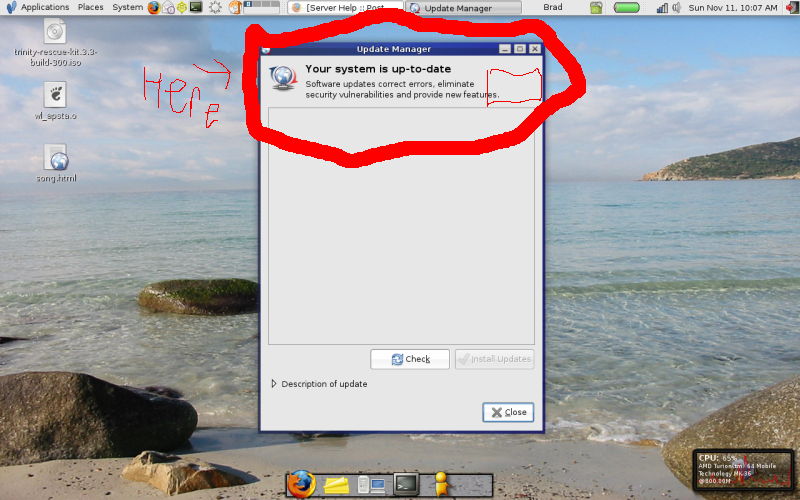
 Screenshot-10.png - 516.83 KB
Screenshot-10.png - 516.83 KB
File downloaded or viewed 21 time(s)
|
|
| Back to top |
|
 |
Reznok
Novice

Gender:
Joined: Oct 25 2007
Posts: 33
Location: Hawaii
Offline
|
 Posted: Sun Nov 11, 2007 10:37 pm Post maybe stupid Post subject: Posted: Sun Nov 11, 2007 10:37 pm Post maybe stupid Post subject: |
 |
 |
|
|
| How could I possibly update with an internet connection though? o.O
|
|
| Back to top |
|
 |
Mine GO BOOM
Hunch Hunch
What What

Age:42
Gender:
Joined: Aug 01 2002
Posts: 3616
Location: Las Vegas
Offline
|
 Posted: Sun Nov 11, 2007 11:59 pm Post maybe stupid Post subject: Posted: Sun Nov 11, 2007 11:59 pm Post maybe stupid Post subject: |
 |
 |
|
|
| Reznok wrote: | | How could I possibly update with an internet connection though? o.O |
The exact way you think you would:
| Quote: | http://www.ubuntu.com/getubuntu/upgrading/
Upgrading using the alternate CD/DVD
Use this method if the system being upgraded is not connected to the Internet.
- Download and burn the alternate installation CD.
- Insert it into your CD-ROM drive.
- A dialog will be displayed offering you the opportunity to upgrade using that CD.
- Follow the on-screen instructions.
If the upgrade dialog is not displayed for any reason, you may also run the following command using Alt+F2: gksu "sh /cdrom/cdromupgrade" |
Or in Kubuntu run the following command using Alt+F2: kdesu "sh /cdrom/cdromupgrade" |
|
|
|
| Back to top |
|
 |
Animate Dreams
Gotta buy them all!
(Consumer whore)

Age:38
Gender:
Joined: May 01 2004
Posts: 821
Location: Middle Tennessee
Offline
|
 Posted: Mon Nov 12, 2007 12:09 am Post maybe stupid Post subject: Posted: Mon Nov 12, 2007 12:09 am Post maybe stupid Post subject: |
 |
 |
|
|
| I've never tried VMWare before... but since my second monitor died, I ended up just taking my Linux comp offline. I was too cheap to find a new monitor and too lazy to find a monitor-switching solution(maybe a KVM switch would work for me?). So maybe I'll try VMWare. Any advice you guys have for me before I start it?
|
|
| Back to top |
|
 |
|