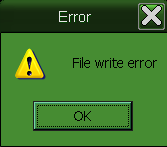| Author |
Message |
Denon
Newbie
Gender:
Joined: Aug 28 2005
Posts: 9
Offline
|
 Posted: Sun Aug 28, 2005 10:17 am Post subject: File write error Posted: Sun Aug 28, 2005 10:17 am Post subject: File write error |
 |
 |
|
|
Had a bit of a search & can't find anything to help me.
I had to format my PC not long back and thought I'd just redownload & setup my test server, hit a problem though.
All I've done in server.ini & subbill.ini is insert things like server name & then put in my port in [Misc] & [Billing], then matched the billings passwords between the two .ini files.
I get this "File write error" though just after the .lvl has been downloaded.
This is the way I've always setup my server but this is the first time I've come across this error, I've clearly missed something somewhere, any ideas please?
_________________
Denon
|
|
| Back to top |
|
 |
Cyan~Fire
I'll count you!

Age:37
Gender:
Joined: Jul 14 2003
Posts: 4608
Location: A Dream
Offline
|
 Posted: Sun Aug 28, 2005 1:19 pm Post subject: Posted: Sun Aug 28, 2005 1:19 pm Post subject: |
 |
 |
|
|
I think that happens when the map file exists, but is 0 bytes in length. Is that the casE?
_________________
This help is informational only. No representation is made or warranty given as to its content. User assumes all risk of use. Cyan~Fire assumes no responsibility for any loss or delay resulting from such use.
Wise men STILL seek Him.
|
|
| Back to top |
|
 |
Gravitron
VIE Vet

Age:43
Gender:
Joined: Aug 02 2002
Posts: 993
Location: Israel
Offline
|
 Posted: Sun Aug 28, 2005 1:22 pm Post subject: Posted: Sun Aug 28, 2005 1:22 pm Post subject: |
 |
 |
|
|
I'll take a wild guess and say you have a file set as readme-only.
Throw attrib -a -r -s /s at the dir root.
|
|
| Back to top |
|
 |
Denon
Newbie
Gender:
Joined: Aug 28 2005
Posts: 9
Offline
|
 Posted: Sun Aug 28, 2005 2:11 pm Post subject: Posted: Sun Aug 28, 2005 2:11 pm Post subject: |
 |
 |
|
|
Cyan: Nope, but ty.
Grav: I don't see why this time I downloaded the .zip file it should be any different than any other time, but hey, I'll try anything right now it's getting so frustrating. So, as I'm virtually command prompt illiterate... Start > Run > type 'command' > then what do I type exactly?
|
|
| Back to top |
|
 |
Maverick

Age:40
Gender:
Joined: Feb 26 2005
Posts: 1521
Location: The Netherlands
Offline
|
 Posted: Mon Aug 29, 2005 4:08 am Post subject: Re: File write error Posted: Mon Aug 29, 2005 4:08 am Post subject: Re: File write error |
 |
 |
|
|
| Denon wrote: | | I get this "File write error" though just after the .lvl has been downloaded. |
Not a server issue imo.
Do not run your client with the 'Run As...' option. Just run it as normal.
_________________
|
|
| Back to top |
|
 |
Denon
Newbie
Gender:
Joined: Aug 28 2005
Posts: 9
Offline
|
 Posted: Mon Aug 29, 2005 5:46 am Post subject: Posted: Mon Aug 29, 2005 5:46 am Post subject: |
 |
 |
|
|
| I have no idea what this 'Run as...' option is I keep reading about, I just double-click the 2 .exe files; subbill.exe, then subgame.exe.
|
|
| Back to top |
|
 |
Smong
Server Help Squatter

Joined: 1043048991
Posts: 0x91E
Offline
|
 Posted: Mon Aug 29, 2005 6:06 am Post subject: Posted: Mon Aug 29, 2005 6:06 am Post subject: |
 |
 |
|
|
| They're trying to say it's a client issue, which means not a subgame/subbill issue. You can try going to continuum\zones folder and delete your zone folder so it all redownloads. Also make sure your hard disk isn't full.
|
|
| Back to top |
|
 |
Denon
Newbie
Gender:
Joined: Aug 28 2005
Posts: 9
Offline
|
 Posted: Mon Aug 29, 2005 7:20 am Post subject: Posted: Mon Aug 29, 2005 7:20 am Post subject: |
 |
 |
|
|
| Nope, made no difference at all.
|
|
| Back to top |
|
 |
Maverick

Age:40
Gender:
Joined: Feb 26 2005
Posts: 1521
Location: The Netherlands
Offline
|
 Posted: Mon Aug 29, 2005 7:26 am Post subject: Posted: Mon Aug 29, 2005 7:26 am Post subject: |
 |
 |
|
|
| Denon wrote: | | I have no idea what this 'Run as...' option is |
Do not run Continuum by doing this:

|
|
| Back to top |
|
 |
Denon
Newbie
Gender:
Joined: Aug 28 2005
Posts: 9
Offline
|
 Posted: Mon Aug 29, 2005 8:39 am Post subject: Posted: Mon Aug 29, 2005 8:39 am Post subject: |
 |
 |
|
|
I assumed it was something like that, but I don't have that option & I don't think I've ever seen it on my PC.
I only ever double-click to run my client.
|
|
| Back to top |
|
 |
Gravitron
VIE Vet

Age:43
Gender:
Joined: Aug 02 2002
Posts: 993
Location: Israel
Offline
|
 Posted: Mon Aug 29, 2005 12:03 pm Post subject: Posted: Mon Aug 29, 2005 12:03 pm Post subject: |
 |
 |
|
|
| You navigate using the ancient dos command "CD" untill you reach the main directory, and in there you type "attrib -r -a -s /s" and that should rid anything of any annoying attribute.
|
|
| Back to top |
|
 |
Bak
?ls -s
0 in

Age:26
Gender:
Joined: Jun 11 2004
Posts: 1826
Location: USA
Offline
|
|
| Back to top |
|
 |
Denon
Newbie
Gender:
Joined: Aug 28 2005
Posts: 9
Offline
|
 Posted: Mon Aug 29, 2005 1:16 pm Post subject: Posted: Mon Aug 29, 2005 1:16 pm Post subject: |
 |
 |
|
|
The attrib command didn't help. I even copied my server folder to C:\ directory and tried it there.
The error I get is this...

|
|
| Back to top |
|
 |
Denon
Newbie
Gender:
Joined: Aug 28 2005
Posts: 9
Offline
|
 Posted: Mon Aug 29, 2005 2:28 pm Post subject: Posted: Mon Aug 29, 2005 2:28 pm Post subject: |
 |
 |
|
|
I've finally worked out what was wrong.
My public.lvl was fine but had no tiles actually "drawn" on the map & it just didn't like that. So now I've drawn a few tiles onto the map it's fine.
Kinda strange really. 
Thank you all for your time & suggestions. 
|
|
| Back to top |
|
 |
Maverick

Age:40
Gender:
Joined: Feb 26 2005
Posts: 1521
Location: The Netherlands
Offline
|
 Posted: Mon Aug 29, 2005 2:33 pm Post subject: Posted: Mon Aug 29, 2005 2:33 pm Post subject: |
 |
 |
|
|
Better move your zone back from C:\ to a subfolder : its not the best place for a zone 
|
|
| Back to top |
|
 |
Gravitron
VIE Vet

Age:43
Gender:
Joined: Aug 02 2002
Posts: 993
Location: Israel
Offline
|
 Posted: Mon Aug 29, 2005 3:12 pm Post subject: Posted: Mon Aug 29, 2005 3:12 pm Post subject: |
 |
 |
|
|
LoL.
I meant that you goto the main directory of the server, heh...blah.
|
|
| Back to top |
|
 |
Denon
Newbie
Gender:
Joined: Aug 28 2005
Posts: 9
Offline
|
 Posted: Mon Aug 29, 2005 5:41 pm Post subject: Posted: Mon Aug 29, 2005 5:41 pm Post subject: |
 |
 |
|
|
Lol, I know what you meant & did it too. 
I was just trying as many different things as possible due to frustration.
|
|
| Back to top |
|
 |
Cancer+
Server Help Squatter

Age:37
Gender:
Joined: Aug 19 2005
Posts: 271
Offline
|
 Posted: Fri Mar 30, 2007 4:25 pm Post subject: Posted: Fri Mar 30, 2007 4:25 pm Post subject: |
 |
 |
|
|
I am having this same problem.
When I open it with SSME, it says corrupt, id out of range. So then I open it with DCME and it is fine. The only thing i see is that the whole map, except for the middle, is tiled with a no bomb/no thor, or something like that. It's all pink.
I tried his suggestion, putting a couple tiles on it or what not, but it is not working.
|
|
| Back to top |
|
 |
Maverick

Age:40
Gender:
Joined: Feb 26 2005
Posts: 1521
Location: The Netherlands
Offline
|
 Posted: Fri Mar 30, 2007 4:45 pm Post subject: Posted: Fri Mar 30, 2007 4:45 pm Post subject: |
 |
 |
|
|
Cancer you should have made a new topic, it's completely unrelated.
Your problem is with special tiles. SSME can't handle "special tiles" (which is why you get the error "id out of range" and it assumes the file is corrupt). DCME can handle them and will open the map as normal.
With special tiles I mean these tiles in DCME:

 specialtiles.gif - 11.55 KB
specialtiles.gif - 11.55 KB
File downloaded or viewed 29 time(s)
|
|
| Back to top |
|
 |
Cancer+
Server Help Squatter

Age:37
Gender:
Joined: Aug 19 2005
Posts: 271
Offline
|
 Posted: Fri Mar 30, 2007 4:47 pm Post subject: Posted: Fri Mar 30, 2007 4:47 pm Post subject: |
 |
 |
|
|
Bah, sorry, that was my bad. I made that post bad.
What I meant to say was...
I get the File Write Error. I was just curious if it was BECAUSE of the special tiles. It was just a suggestion as to why I get the file write error.
Why am I getting the file write error? That is my question/problem.
|
|
| Back to top |
|
 |
Animate Dreams
Gotta buy them all!
(Consumer whore)

Age:37
Gender:
Joined: May 01 2004
Posts: 821
Location: Middle Tennessee
Offline
|
 Posted: Fri Mar 30, 2007 5:30 pm Post subject: Posted: Fri Mar 30, 2007 5:30 pm Post subject: |
 |
 |
|
|
| Open up DCME and "Save as SSME compatible". It will fix your problem.
|
|
| Back to top |
|
 |
Cancer+
Server Help Squatter

Age:37
Gender:
Joined: Aug 19 2005
Posts: 271
Offline
|
 Posted: Fri Mar 30, 2007 6:02 pm Post subject: Posted: Fri Mar 30, 2007 6:02 pm Post subject: |
 |
 |
|
|
Yeah, Animate, that didn't help. That made things worse. It gave me another error with subgame and I had to close that. Fixed that problem though.
Let me make this clearer. My problem is when I enter the zone, I get to download to 99% and then it exits and a box comes up that says File Write Error. Why? How do I fix it? I tried the first guys solution (putting some tiles in it) but it didn't work. There are already tiles on the map.
|
|
| Back to top |
|
 |
Cancer+
Server Help Squatter

Age:37
Gender:
Joined: Aug 19 2005
Posts: 271
Offline
|
 Posted: Fri Mar 30, 2007 6:13 pm Post subject: Posted: Fri Mar 30, 2007 6:13 pm Post subject: |
 |
 |
|
|
Here is the box.
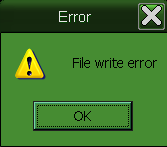
 error.png - 3.53 KB
error.png - 3.53 KB
File downloaded or viewed 30 time(s)
|
|
| Back to top |
|
 |
Mine GO BOOM
Hunch Hunch
What What

Age:41
Gender:
Joined: Aug 01 2002
Posts: 3615
Location: Las Vegas
Offline
|
 Posted: Fri Mar 30, 2007 8:47 pm Post subject: Posted: Fri Mar 30, 2007 8:47 pm Post subject: |
 |
 |
|
|
Thank you for posting a 1.6MB renamed BMP file (which were blocked from uploading, so I see you renamed to gif) instead of any other format file, which would make the image nice and small. And good job not cropping the image so it would be huge with big blocks of white all around it.
Use ALT-Printscreen to capture error messages, and get any free image editor program, like gimp or paint .net.
|
|
| Back to top |
|
 |
Animate Dreams
Gotta buy them all!
(Consumer whore)

Age:37
Gender:
Joined: May 01 2004
Posts: 821
Location: Middle Tennessee
Offline
|
 Posted: Fri Mar 30, 2007 9:29 pm Post subject: Posted: Fri Mar 30, 2007 9:29 pm Post subject: |
 |
 |
|
|
| Or MSPaint? Also, I wish I could remember about Alt+Printscreen more often, it's very useful, but I always forget it exists.
|
|
| Back to top |
|
 |
|