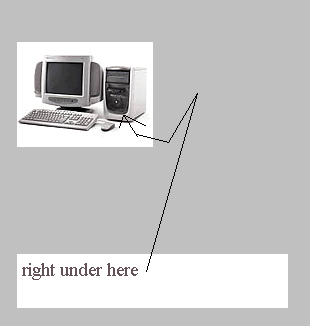yea, after it shuts off, it trys to restart, and then usually shuts off again, and trys to restart again, so I'll turn it off, If I leave it off for like 5+ hours, it works fine, and then will usually shut itself off later on, it depends sometimes...
SpecShip:
I'll do that and see what happens, I'll post the results, and I don't think it's a trojan... (i hope not), I use a firewall, antivirus (Grisoft AVG antivirus) and Ad-Aware SE.
Mr Ekted - Wed Feb 01, 2006 10:54 pm
Post subject:
Reasons it might shut down:
Heat - CPU not properly cooled, fan dead, bad clamp, lots of dust
Bad RAM
Bad motherboard
Bad power supply
Electrical short - wet, dirty, dusty
Hard drive failing (you would probably have seen other symptoms)
I had a serious shutdown problem unrelated to all of the above. My ASUS mobo and Intel stock heatsink clamps were warping the board so badly, it was failing. After checking and replacing almost all of the above, I bought a $5 ASUS heatsink with a nice soft clamp, and it's worked perfectly since.
wEaViL - Thu Feb 02, 2006 3:45 am
Post subject:
Another one for you list Ekted; mis-matched ram will cuase it to shut down for no reason... the chips can be good but from what I recently experianced, 2 ram chips 1 being a single layer and the other a dual chip layer was causing the same problems that he's getting... It didn't start doing it until about 3 months after I installed the 2nd chip. Switched the single layer out with another dual layer and have had no problems since.
aussie243 - Thu Feb 02, 2006 5:33 am
Post subject:
you dont have that windows virous do you that restartes you computer from time to time
do you have ad-aware to remome stupid spy ware and stuff, my computer did stuff untill i go ad-aware se pesonal, i removed around 3000 bad items and couldent beleve how many there was
newb - Thu Feb 02, 2006 5:35 am
Post subject:
Microsoft Anti-Spyware beta is the best thing to get rid of spyware.
Anonymous - Thu Feb 02, 2006 5:47 am
Post subject:
Good ones Ekted.
I think that other than an electrical short I've suffered from all of those at various points.

aussie243 - Thu Feb 02, 2006 6:17 am
Post subject: