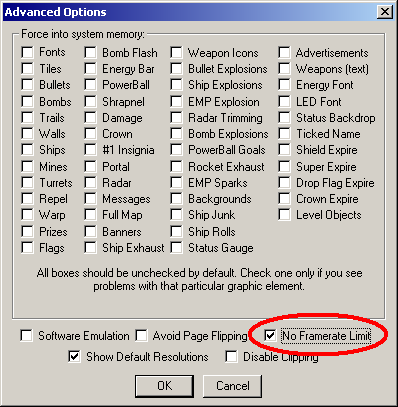
Code: Show/Hide Tracing Zone: SSCI Halo IP Address: 69.56.238.242 Hop IP Address Host Name Loss(%) Min/Avg/Max Ping --- --------------- -------------------------------- ------- ---------------- 1 192.168.0.1 <unknown> 0.0 0 0 0 2 151.164.182.15 bras17-l0.rcsntx.sbcglobal.net 0.4 0 10 60 3 151.164.162.66 dist1-vlan120.rcsntx.sbcglobal.n 0.0 0 0 10 4 151.164.243.183 bb1.10g5-0.rcsntx.sbcglobal.net 0.8 0 0 50 5 151.164.191.118 bb2-p4-0.rcsntx.sbcglobal.net 0.0 0 0 20 6 151.164.40.29 ex1-p12-0.eqdltx.sbcglobal.net 0.0 0 0 10 7 151.164.242.42 ex2-p14-1.eqdltx.sbcglobal.net 0.0 0 0 20 8 151.164.250.25 ge-6-4.car4.Dallas1.Level3.net 0.0 0 10 180 9 63.209.48.110 THE-PLANET.car4.Level3.net 0.4 0 0 20 10 70.85.127.62 vl32.dsr02.dllstx3.theplanet.com 0.0 0 20 460 11 70.85.127.76 vl22.dsr02.dllstx2.theplanet.com 0.0 0 20 200 12 12.96.160.51 vl2.car05.dllstx2.theplanet.com 0.0 0 10 20 13 69.56.238.242 f2.ee.3845.static.theplanet.com 0.0 0 10 20 Cycles: 233 |
Code: Show/Hide 10 70.85.127.62 vl32.dsr02.dllstx3.theplanet.com 0.0 0 20 460 |