Gangstars?
Confess - Sat Oct 01, 2005 1:31 pm
Post subject:
Windows has a built in Bandwidth Monitor, setting it up however, can be a pain if you dont know what you're doing..
1. Go to Admin Tools-
2. Click on Performance
3. Hit ctrl + i
4. On Performance Object scroll down too Network Interface.
5. On the left hand selection list, select Bytes Total/sec.
6. On the right hand selection list, select your Internet Modem.
7. Click Add. Click Close.
8. Below the graph, right click and select properties.
9. Click on the General Tab.
10. For View- select Report.
11. For Report and Histogram data select Average (although you can select the others if you wish).
12. Select Ok.
13. Scroll over till you can see the numbers. This is in bytes/sec.
Your done!
This will actually give you the total average bandwidth for the whole system, not a certain thing.
Bak - Sat Oct 01, 2005 3:10 pm
Post subject:
1. Press Ctrl + Alt + Delete
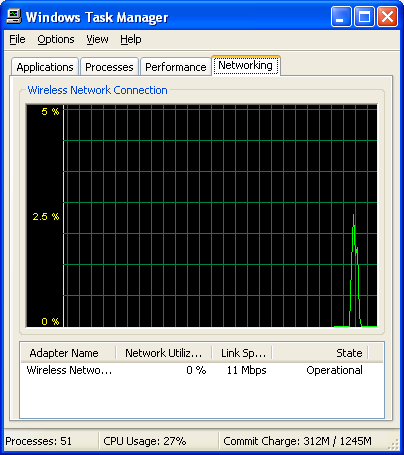
Confess - Sat Oct 01, 2005 3:24 pm
Post subject:
That is LAN.
Quan Chi2 - Sat Oct 01, 2005 3:26 pm
Post subject:
for a laptop
Purge - Sat Oct 01, 2005 6:58 pm
Post subject: