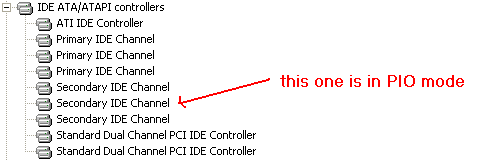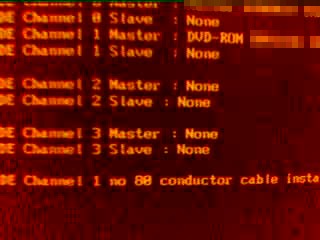| Author |
Message |
Smong
Server Help Squatter

Joined: 1043048991
Posts: 0x91E
Offline
|
 Posted: Sun May 20, 2007 6:12 pm Post maybe stupid Post subject: DVD playback issue Posted: Sun May 20, 2007 6:12 pm Post maybe stupid Post subject: DVD playback issue |
 |
 |
|
|
When I try to play DVDs on my computer the sound is stuttering and my computer becomes less responsive, like the mouse moves in jumps instead of smoothly.
I'm almost 100% sure it worked fine before since I've had this computer for at least a year now. Possible reasons for it to stop working:
- I bought a CD recently, maybe some copy protection got onto my system.
- I have low disk space (like 1gb left).
- I use windows update.
- Hardware problem, dust or cheap DVD drive.
I use VLC and media player classic. I also tried the PIO/DMA thing suggested in windows troubleshooter. Currently my 2nd Secondary IDE Channel is in PIO mode (even though I set use DMA if available).
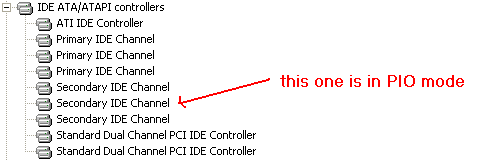
I haven't got a clue what's on that channel I haven't opened the case in a while. I don't even know why there are 3 channels per primary/secondary don't the cables only have sockets for 2 devices?
_________________
ss news 
 piodma.png - 5.59 KB
piodma.png - 5.59 KB
File downloaded or viewed 9 time(s)
|
|
| Back to top |
|
 |
Animate Dreams
Gotta buy them all!
(Consumer whore)

Age:38
Gender:
Joined: May 01 2004
Posts: 821
Location: Middle Tennessee
Offline
|
 Posted: Sun May 20, 2007 10:17 pm Post maybe stupid Post subject: Posted: Sun May 20, 2007 10:17 pm Post maybe stupid Post subject: |
 |
 |
|
|
That sounds more like a codec conflict to me. At least, similar things have happened to me when I had codec conflicts. Though I think VLC uses their built-in codecs or something like that, so there shouldn't be conflicts with it? I don't know really, I'm not familiar enough with it. Now, I didn't see you list the most obvious problem - are you sure there's enough free ram? If you've started running another program that uses a lot of ram, that might explain it. I've used a bunch of crappy computers most of my life, and I always had to upgrade ram to get movies that used codecs to play. I assume this probably isn't the case and you probably checked it, but I'm just making sure.
As for having 3 channels on each bus, this is probably unrelated, but... after installing Nero and using it for a few different things(not mounting on a virtual drive), I can go to My Computer and see that it's installed 2 new DVD drives. So my computer thinks I have 4 optical drives, which is certainly not the case. I always forget how to take them off, too. >_> These are probably unrelated... but do you think it's possible that some program(possibly video converter) set up some kind of virtual drive, and your computer now tries to play DVDs through it? I actually think something like that happened to me once, as well - I'm not sure, I went on a deletion rampage until things worked again.
|
|
| Back to top |
|
 |
Cyan~Fire
I'll count you!

Age:37
Gender:
Joined: Jul 14 2003
Posts: 4608
Location: A Dream
Offline
|
 Posted: Mon May 21, 2007 12:22 am Post maybe stupid Post subject: Posted: Mon May 21, 2007 12:22 am Post maybe stupid Post subject: |
 |
 |
|
|
Can you try the drive in a different computer?
_________________
This help is informational only. No representation is made or warranty given as to its content. User assumes all risk of use. Cyan~Fire assumes no responsibility for any loss or delay resulting from such use.
Wise men STILL seek Him.
|
|
| Back to top |
|
 |
Smong
Server Help Squatter

Joined: 1043048991
Posts: 0x91E
Offline
|
 Posted: Mon May 21, 2007 4:36 am Post maybe stupid Post subject: Posted: Mon May 21, 2007 4:36 am Post maybe stupid Post subject: |
 |
 |
|
|
Codec thing, I did see some options in MPC about source/transform filters, I didn't touch them since I don't know when they are used. In VLC I often swap between Default and GDI output modules (the default module allows the mouse to work with DVD menus and the GDI one allows flash video to play without the colors going horizontally out of sync).
I didn't think of the ram, I have 512mb, about 200 is used when idling and I have a ~700mb page file.
I also have vmware player installed, I don't use it much but figured it might not uninstall cleanly so have left it alone. I did install a video converter recently, MediaCoder. However I also have that installed on my laptop which is running fine.
I only have one desktop computer here so I can't try the drive in another.
|
|
| Back to top |
|
 |
Smong
Server Help Squatter

Joined: 1043048991
Posts: 0x91E
Offline
|
 Posted: Fri Jun 22, 2007 7:57 am Post maybe stupid Post subject: Posted: Fri Jun 22, 2007 7:57 am Post maybe stupid Post subject: |
 |
 |
|
|
I just swapped the drive with another computer, but then it started working fine, so I put it back in my main computer, works fine too. Quite frustrating since I managed to put all the screws back in, before deciding to put everything back how it was before.
Oh and while my comp was starting up it made some clicking sounds and then some beeping sounds (this was during that windows animation thing). Restarted a few times and it didn't make the sounds again.
I also took the opportunity to swap the 40 connector cable for an 80 connector one, no problems so far.
|
|
| Back to top |
|
 |
Animate Dreams
Gotta buy them all!
(Consumer whore)

Age:38
Gender:
Joined: May 01 2004
Posts: 821
Location: Middle Tennessee
Offline
|
 Posted: Fri Jun 22, 2007 9:26 am Post maybe stupid Post subject: Posted: Fri Jun 22, 2007 9:26 am Post maybe stupid Post subject: |
 |
 |
|
|
I don't even know what you're referring to by 40 and 80 connector. You don't mean 80 pins, do you? In your DVD drive? Wtf, is this some Russian computer or something? But it reminds me of the 72-pin connectors I need to buy, for my NESes. Nintendo used to give them away free, but they stopped supporting the NES in 2005.  I mean, that's great customer service, to give away free 72-pin connectors for free for 20 years, but I don't have any. >_< Oh well, I play all my NES games on my DS now, anyway. I mean, that's great customer service, to give away free 72-pin connectors for free for 20 years, but I don't have any. >_< Oh well, I play all my NES games on my DS now, anyway.
|
|
| Back to top |
|
 |
Smong
Server Help Squatter

Joined: 1043048991
Posts: 0x91E
Offline
|
 Posted: Fri Jun 22, 2007 9:44 am Post maybe stupid Post subject: Posted: Fri Jun 22, 2007 9:44 am Post maybe stupid Post subject: |
 |
 |
|
|
| The sockets are the same, just some internal rewiring and 2x more wires. Each wire is interleaved with a ground wire to reduce capacitance or something, anyway it's required for faster DMA (DVD drive is currently on Ultra DMA Mode 4 according to device manager).
|
|
| Back to top |
|
 |
Cyan~Fire
I'll count you!

Age:37
Gender:
Joined: Jul 14 2003
Posts: 4608
Location: A Dream
Offline
|
 Posted: Fri Jun 22, 2007 11:47 am Post maybe stupid Post subject: Posted: Fri Jun 22, 2007 11:47 am Post maybe stupid Post subject: |
 |
 |
|
|
| And don't the 80-pin ones support Cable Select while the 40-pin ones don't?
|
|
| Back to top |
|
 |
Animate Dreams
Gotta buy them all!
(Consumer whore)

Age:38
Gender:
Joined: May 01 2004
Posts: 821
Location: Middle Tennessee
Offline
|
 Posted: Fri Jun 22, 2007 2:43 pm Post maybe stupid Post subject: Posted: Fri Jun 22, 2007 2:43 pm Post maybe stupid Post subject: |
 |
 |
|
|
| That doesn't make sense to me, the 80 sounds like an upgrade to the original, and cable select has been around for a long time... long enough that I would've thought everything would be 80 by now if it actually was an upgrade.
|
|
| Back to top |
|
 |
Smong
Server Help Squatter

Joined: 1043048991
Posts: 0x91E
Offline
|
 Posted: Fri Jun 22, 2007 7:04 pm Post maybe stupid Post subject: Posted: Fri Jun 22, 2007 7:04 pm Post maybe stupid Post subject: |
 |
 |
|
|
I'm no expert, I was only just reading about it on the wiki only the other day. I would imagine both types have cable select, which works by a certain pin on one of the connectors is unconnected/ground or something like that, then the drive detects this and becomes master/slave depending on it.
Also the 80 one, master goes on the end and an optional slave device on the middle connector, this is to minimise signals reflecting off the end of the cable. Not sure if it matters where you put the master/slave with the 40 pin one.
|
|
| Back to top |
|
 |
Animate Dreams
Gotta buy them all!
(Consumer whore)

Age:38
Gender:
Joined: May 01 2004
Posts: 821
Location: Middle Tennessee
Offline
|
 Posted: Fri Jun 22, 2007 11:33 pm Post maybe stupid Post subject: Posted: Fri Jun 22, 2007 11:33 pm Post maybe stupid Post subject: |
 |
 |
|
|
| Lol, I'm definitely no expert, either. My post was 100% conjecture.
|
|
| Back to top |
|
 |
Dr Brain
Flip-flopping like a wind surfer

Age:39
Gender:
Joined: Dec 01 2002
Posts: 3502
Location: Hyperspace
Offline
|
 Posted: Sat Jun 23, 2007 8:40 am Post maybe stupid Post subject: Posted: Sat Jun 23, 2007 8:40 am Post maybe stupid Post subject: |
 |
 |
|
|
The 80 wire cable is for higher speed transmissions on newer hard drives. The ground wires reduce capacitance, and hence the time constant for the settling of the signaling voltages on the wires.
I don't think you need them for optical drives, but maybe DVD players are the exception. It certainly wouldn't hurt, though.
_________________
Hyperspace Owner
Smong> so long as 99% deaths feel lame it will always be hyperspace to me
|
|
| Back to top |
|
 |
Smong
Server Help Squatter

Joined: 1043048991
Posts: 0x91E
Offline
|
 Posted: Sat Jun 23, 2007 11:28 am Post maybe stupid Post subject: Posted: Sat Jun 23, 2007 11:28 am Post maybe stupid Post subject: |
 |
 |
|
|
The only reason I put it in was because everytime of a message I saw during boot.
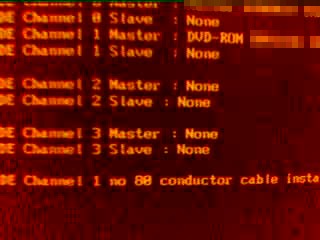
 errormsg.jpg - 18.53 KB
errormsg.jpg - 18.53 KB
File downloaded or viewed 10 time(s)
|
|
| Back to top |
|
 |
|