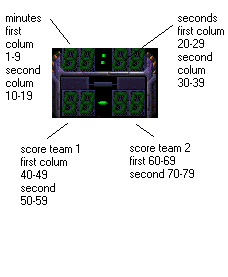| Author |
Message |
rahXephon
Novice
Age:40
Gender:
Joined: Mar 14 2003
Posts: 31
Location: USA NY
Offline
|
|
| Back to top |
|
 |
Doggeti
Server Help Squatter

Age:41
Gender:
Joined: Jan 12 2003
Posts: 297
Location: Germany
Offline
|
 Posted: Fri Jun 13, 2003 11:33 am Post subject: Posted: Fri Jun 13, 2003 11:33 am Post subject: |
 |
 |
|
|
Well, for this you have to use some maths. countdown[x] only contains one number. if you want to count down 1 minute you have to set countdown[x] to 60 (60 seconds). If your game should last 15 minutes you have to set countdown[x] to 15 * 60 = 900.
OK, until now it's easy. The next part of the job is more difficult. since countdown[x] only holds the number of seconds you have to calculate the number of minutes and seconds out of countdown[x].
1.
ok, lets calculate now:
first lets get the minutes
mins = int(countdown[x] / 60)
ok, how many seconds are these minutes?
minsInSeconds = mins * 60
finally let's see how many seconds are left
secs = countdown[x] - minsInSeconds
i hope you understand everything till now.
2.
now, next step. divide the minutes and seconds in 1- and 10-digits:
tenMins = int(mins / 10)
oneMins = mins - int(mins / 10) * 10
tenSecs = int(secs / 10)
oneSecs = secs - int(mins / 10) * 10
3.
Phew, not so easy. But be happy, we are nearly finished. Finally you have to convert the tenMins, oneMins, tenSecs and oneSecs to the object ids and turn them on/off.
in your case do this:
tenMins + 1
oneMins + 10
tenSecs + 20
oneSecs + 30
For the score it is very similar. i'm sure you will figure that out by yourself.
|
|
| Back to top |
|
 |
Guest
Offline
|
 Posted: Tue Jun 17, 2003 12:00 am Post subject: Posted: Tue Jun 17, 2003 12:00 am Post subject: |
 |
 |
|
|
| this look awful lot like the scoreboard in sscx wzw ?
|
|
| Back to top |
|
 |
SuSE
Me measures good

Joined: Dec 02 2002
Posts: 2307
Offline
|
 Posted: Tue Jun 17, 2003 2:38 pm Post subject: Posted: Tue Jun 17, 2003 2:38 pm Post subject: |
 |
 |
|
|
| Anonymous wrote: | | this look awful lot like the scoreboard in sscx wzw ? |
?
|
|
| Back to top |
|
 |
Shuko
Newbie
Joined: Jul 04 2003
Posts: 2
Offline
|
 Posted: Fri Jul 04, 2003 6:26 pm Post subject: Posted: Fri Jul 04, 2003 6:26 pm Post subject: |
 |
 |
|
|
| Actually that is the scoreboard me and Xviper made for Premier League. The blue boxes between time and score are meant for squad's names, well 3 chars of them. In practice matches 100 and 200 (the freqs of the teams) were used.
|
|
| Back to top |
|
 |
|