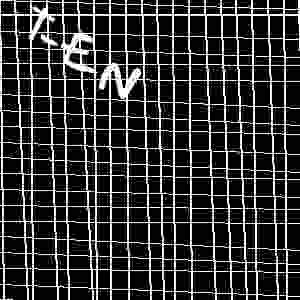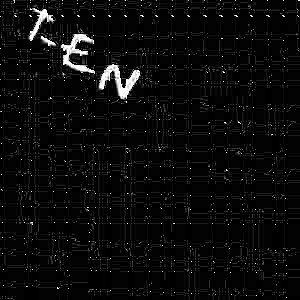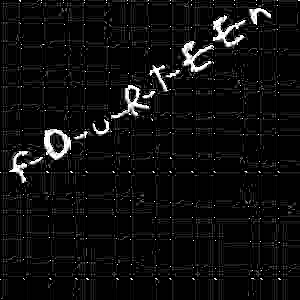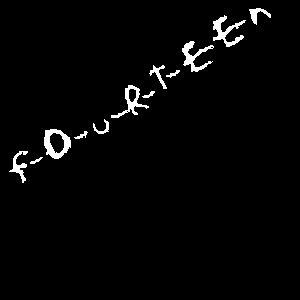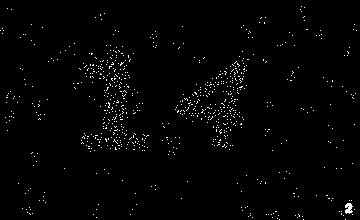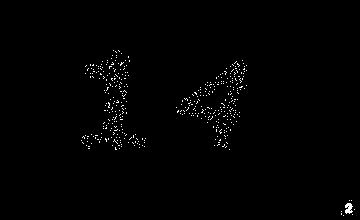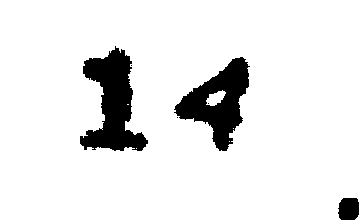#include <stdio.h>
#include <stdlib.h>
#include <string.h>
#include "corona.h"
#include "FreeImage.h"
#define IMAGE_FORMAT corona::PF_R8G8B8 /* RGB mode - 8 bits each */
#define GetXY(x,y, w) ((x) + ((w) * (y)))
#define MIN(a, b) ((a) < (b) ? (a) : (b))
#define MAX(a, b) ((a) > (b) ? (a) : (b))
#define SQ(a) ((a) * (a))
#define DISTANCE(a, b, c, d) (SQ(a - c) + SQ(b - d))
void savepixels(const char *filename, int width, int height, unsigned char *bitmap)
{
unsigned char *pixels = new unsigned char[width * height * 3];
unsigned char *p = pixels, *b = bitmap;
int col, row;
for (row = 0; row < height; row++)
for (col = 0; col < width; col++)
{
*p++ = *b;
*p++ = *b;
*p++ = *b++;
}
corona::Image *img = corona::CreateImage(width, height, IMAGE_FORMAT, pixels);
corona::SaveImage(filename, corona::FF_AUTODETECT, img);
delete img;
}
int main(int argc, char **argv)
{
corona::Image *img;
unsigned char *pixels;
char filename[255], *nl;
int threshold = 0;
int distance = 0;
int pixel;
char str[255];
int rows, cols;
int row, col;
unsigned char *bitmap, *p;
unsigned char *outmap;
FIBITMAP *image;
if (argc > 1)
{
strncpy(filename, argv[1], sizeof(filename) - 13);
filename[sizeof(filename)-13] = 0;
if (!strcmpi(filename, "/?") || !strcmpi(filename, "-h") || !strcmpi(filename, "--help"))
{
printf("captcha <filename> <distance> <threshold>\n");
return 0;
}
if (argc > 3)
{
distance = atoi(argv[2]);
threshold = atoi(argv[3]);
}
}
else
{
printf("Enter captcha filename: ");
fgets(filename, sizeof(filename) - 13, stdin);
nl = strchr(filename, '\n');
if (nl)
*nl = 0;
}
img = corona::OpenImage(filename, IMAGE_FORMAT);
if (!img)
{
printf("Could not open file %s\n", filename);
return 1;
}
pixels = (unsigned char*)img->getPixels();
rows = img->getHeight();
cols = img->getWidth();
bitmap = new unsigned char[rows * cols];
p = bitmap;
outmap = new unsigned char[rows * cols];
//convert to grayscale of a single byte
for (row = 0; row < rows; row++)
for (col = 0; col < cols; col++)
{
pixel = *pixels++;
pixel += *pixels++;
pixel += *pixels++;
*p++ = pixel / 3;
}
//free corona loading
delete img;
while (distance <= 0 || distance >= 1000)
{
printf("Enter distance to check: ");
fgets(str, sizeof(str) - 1, stdin);
distance = atoi(str);
}
while (threshold <= 0 || threshold >= 255)
{
printf("Enter threshold: ");
fgets(str, sizeof(str) - 1, stdin);
threshold = atoi(str);
}
//check our threshold
for (row = 0; row < rows; row++)
for (col = 0; col < cols; col++)
{
// if (bitmap[GetXY(col, row, cols)])
{
int count = 0;
int x, y;
int dhalf = distance / 2 + 1;
//could optimize here heavily, by only checking inside a circle rather than square + distance
for (x = MAX(col - dhalf, 0); x < MIN(col + dhalf, cols); x++)
for (y = MAX(row - dhalf, 0); y < MIN(row + dhalf, rows); y++)
{
if (SQ(distance) > DISTANCE(col, row, x, y) && bitmap[GetXY(x, y, cols)])
count++;
}
if (count >= threshold)
outmap[GetXY(col, row, cols)] = 0;
else
outmap[GetXY(col, row, cols)] = 255;
}
// else
// outmap[GetXY(col, row, cols)] = 0;
}
//save output
nl = strrchr(filename, '.');
if (!nl)
nl = &filename[strlen(filename) - 1];
sprintf(nl, "-%03d-%03d.png", distance, threshold);
savepixels(filename, cols, rows, outmap);
image = FreeImage_Load(FIF_PNG, filename, 0);
image = FreeImage_Rescale(image, cols / 4, rows / 4, FILTER_BICUBIC);
FreeImage_Save(FIF_BMP, image, "temp.bmp", 0); // this one's just so I can easily SEE the image :P
FreeImage_Save(FIF_PPM, image, "temp.ppm", 0);
FreeImage_Unload(image);
system("gocr -v 7 -c _ -C \"1234567890ero\" temp.ppm > result.txt 2>&1");
delete bitmap;
delete outmap;
return 0;
}