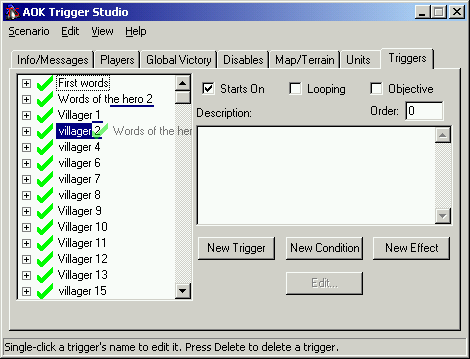
Code: Show/Hide void TrigTree_HandleDrag(HWND treeview, NMTREEVIEW *params)
{ HIMAGELIST images; /* Do the UI stuff. */ images = TreeView_CreateDragImage(treeview, params->itemNew.hItem); ImageList_BeginDrag(images, 0, 0, 0); ImageList_DragEnter(treeview, params->ptDrag.x, params->ptDrag.y); /* Do the behind-the-scenes stuff. */ SetCapture(GetParent(treeview)); dragging = true; } bool HandleMouseMove(HWND dialog, WORD x, WORD y) { TVHITTESTINFO tvht; HWND treeview = GetDlgItem(dialog, IDC_T_TREE); if (dragging) { ImageList_DragMove(x, y); tvht.pt.x = x; tvht.pt.y = y; if (TreeView_HitTest(treeview, &tvht)) { TreeView_SelectDropTarget(treeview, tvht.hItem); } } return dragging; } |
Code: Show/Hide bool HandleMouseMove(HWND dialog, WORD x, WORD y)
{ ... if (TreeView_HitTest(treeview, &tvht) && tvht.flags & (TVHT_ONITEM | TVHT_ONITEMRIGHT)) { ImageList_DragShowNolock(FALSE); TreeView_SelectDropTarget(treeview, tvht.hItem); ImageList_DragShowNolock(TRUE); } ... } |
