I've done it quite a few times in Windows. Some display drivers have the actual display be the native resolution and when you move the mouse at the edge of what is on the display, it pans over to what is offscreen. Others will center in on the middle of the screen at the native resolution and anything outside of it, you can't see. And for others (though rare), they'll down convert it so you actually lose pixels.
If you go into Display Properties and force the monitor 'drivers' to be either nothing or the default windows ones, you can pick any resolution you want. How it handles it, thats not up to you unless your video card drivers have fancy controls.
LearJett+ - Tue Aug 29, 2006 8:59 pm
Post subject:
it's weird because all of the pictures that came with the laptop look fine. it's only the images on the internet... including the emoticons, buttons on this site, facebook pictures, etc.
D1st0rt - Tue Aug 29, 2006 9:55 pm
Post subject:
MSPAINT FOREVER
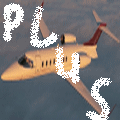
The Apache - Wed Aug 30, 2006 9:46 am
Post subject: