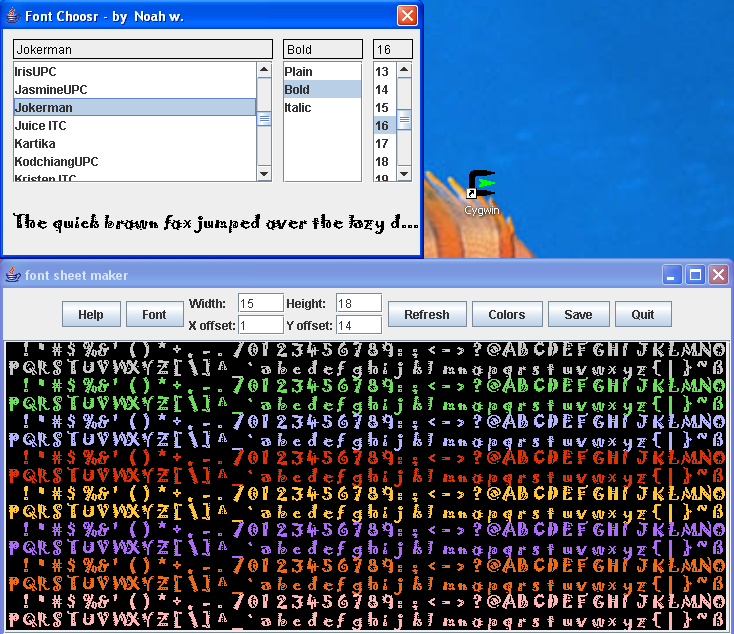haha, jackass....
Smong - Sat Jun 11, 2005 11:59 am
Post subject:
Update:
fixed bad zip file
jump to first post
SamHughes - Sat Jun 11, 2005 1:09 pm
Post subject:
I had an 11859 byte png output, and when I save that as a bitmap image, it becomes something like 450 kilobytes. As an indexed bitmap image, it used 60 kilobytes.
I could further compress the png version down to 7132.
This was using Verdana with the settings listed in the screenshot. Not a fully identical image as the screenshot's, but sufficiently similar.
Are you getting bmps that are 12000 bytes? How? How about 7132 bytes?
Smong - Mon Jun 20, 2005 9:19 am
Post subject:
Here's a .def file for putting fonts in tilesets, you need to adjust the width/height manually to 16x16.
blaine0002 - Mon Jun 20, 2005 9:55 am
Post subject:
how do you add fonts you have downloaded off the internet to the program?
i have the fonts installed on my computer but it wont let me load them into the program.
Smong - Mon Jun 20, 2005 11:35 am
Post subject:
Click the Font button and type the name of the font into the text field. Then click Check. If you got the name correct then the text field's font will change. If it doesn't change keep guessing the name.
blaine0002 - Mon Jun 20, 2005 11:54 am
Post subject:
i tried that, i always get the font right too because i copy it from photoshop:P
example i have a font named Psycho, so i type in Psycho and click check, but the font on the screen dosent change...
Smong - Mon Jun 20, 2005 12:36 pm
Post subject:
I haven't got anymore ideas. Can you put the font in a zip file and upload it here?
blaine0002 - Mon Jun 20, 2005 1:26 pm
Post subject:
alright, once i get home.
SyrusMX - Mon Aug 15, 2005 3:52 pm
Post subject:
If you plan on updating it, would it be possible to add in a drop-down menu to the fonts directory?
Bak - Mon Aug 15, 2005 4:22 pm
Post subject:
To get all availble font names you can do
String[] names = GraphicsEnvironment.getLocalGraphicsEnvironment().getAvailableFontFamilyNames();
|
SyrusMX - Mon Aug 15, 2005 4:51 pm
Post subject:
I'm a supid user...
Bak - Mon Aug 15, 2005 6:35 pm
Post subject:
can't spell stupid right either 
Here's a version with a font chooser that will let you pick from a list and show you a preview instantly... source included too.
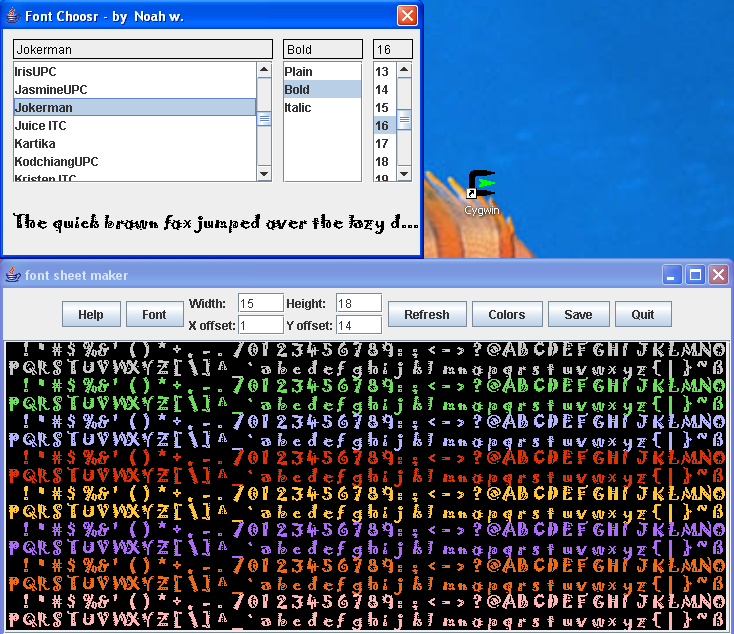
Mine GO BOOM - Mon Aug 15, 2005 8:30 pm
Post subject:
Could you maybe add an auto-size feature? Thus, when picking new font sizes, it will grow/shrink the whole image to keep them all in line. That, or maybe a test-size button, in which if any font letter goes over into another font's box, it can tell you. Could just be a warning light somewhere.
Smong - Tue Aug 16, 2005 3:13 pm
Post subject:
I made some changes to the original version so it now has a drop down showing the system fonts (see first post for pic and download). I also put font(tileset).def in the zip.
The image does resize when you choose a new font or style. However it probably doesn't work perfectly with all fonts hence the text fields for fine tuning. I'd rather not do some 'get pixel' stuff on every character just to see if it will exceed its allotted rectangle. Some sort of translucent overlay might work, leaving the detection of overlapping characters to the user.